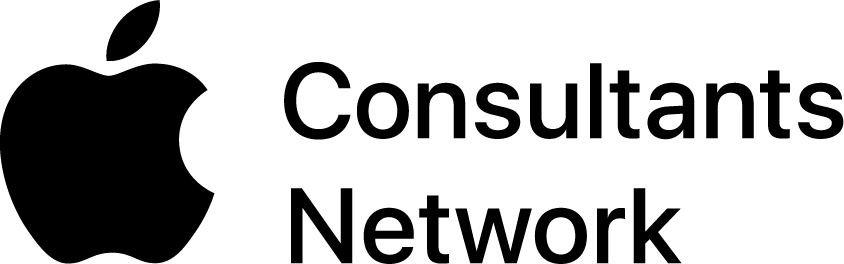The iMacs and Mac minis really do have an important role in businesses at the moment. The high end iMac provides a powerful all in one computer that works great for graphics designers or video editors and the base model iMac provides an elegantly designed machine that complements your office space will giving you adequate power for your day to day workflow. The Mac mini provides a low cost solution as well as a small footprint to for businesses that have little to know power users and/or a large organization such as a law office.
The problem with these machines is that right out of the box these machines lack something that every other Apple computer in Apples current line has. A solid state hard drive. While spinning hard drives have their place in the business world Apple has taken the stance that Solid State Drives are the future of storage for computers. They provider faster speed, are less prone to failure, and have no moving parts making corruption due to drops far less likely.
Apple is also making Operating systems that leverage Solid State Architecture meaning that computers with older spinning hard drives like the Mac mini and iMac will not be able to utilize a lot of the additional functionality in the newer operating systems and have officially put an end date to computers with spinning drives as the primary drive.
The Problem with Fusion Drives
Mac minis and some older iMacs came with what apple called a Fusion Drive. The Fusion Drive coupled the traditional spinning drive with the much faster and more stable SSD. At the time the Fusion Drive was announced It combined the speed of the SSD with the Hard Drive Capacity of the traditional Hard Drive.
There are some major problems with this system however. First it provides two points of failure for your data. Meaning if either one of the hard drives (solid state or traditional) fail data is lost for the computer. This makes backups extremely important when the computer is running a Fusion Drive. Additionally a fusion drive can not take advantage of the new APFS File System that apple is implementing in all of their newer operating systems. For more info on APFS Cult of Mac wrote a great article that can be found here.
What To Do If You Need More Storage
As of now Apple offers SSD configurations in most of their computers up to 2tbs. For some users thats not enough and there is a need for more. We typically suggest a Raid system for situations like this. Raid arrays can separate the data over multiple drives while replicating that data at the same time insuring that one or two drives can fail while still retaining all of your data. It is important to note that you should be running your Operating system on a Solid State Hard Drive and when purchasing new units you should insure that new machines are being purchased with an SSD inside.